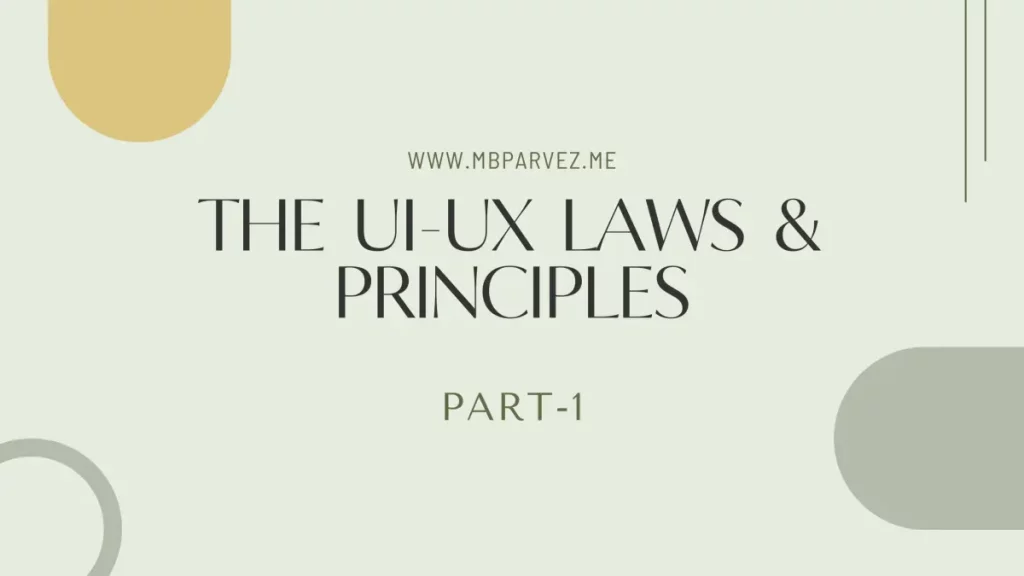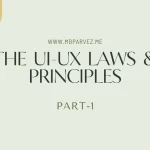Welcome to our series about UX laws! We'll explain important rules that help make user experience design better. These laws are like building blocks for understanding how people interact with things. We'll split this series into three parts to make learning easier. Each part will cover different UX laws, giving you useful tips. Whether you're a pro designer or just starting out, come learn with us!
Introduction
In the first installment of our series on essential UX laws, we'll lay the foundation by exploring key principles that shape user experience design. From understanding user behavior to optimizing interaction design, we'll unravel the secrets behind creating intuitive digital experiences. Get ready to dive deep into the world of UX laws and enhance your design toolkit!
We will discuss the following laws and principles in this post:
- Hick's Law
- Fitts's Law
- Miller's Law
- Gestalt Principles
- Jakob's Law
Hick's Law
Hick's Law, also known as the Hick-Hyman Law, states that the time it takes for a person to make a decision increases with the number of choices they have.
Explanation
In simpler terms, Hick's Law suggests that when people are presented with more options, it takes them longer to decide what to do. This happens because the brain needs to process and evaluate each option, which can lead to what's known as decision paralysis – basically, feeling overwhelmed and unsure because there are too many choices.
Example
Imagine you're at a restaurant with a huge menu, filled with pages and pages of dishes. You might spend a lot of time flipping through the menu, deciding what to order because there are so many choices. On the other hand, if you're at a smaller restaurant with just a few options, you might make your decision much more quickly because there's less to think about. This is Hick's Law in action – the more options you have, the longer it takes to make a decision.
Fitts's Law
Fitts's Law is a principle in human-computer interaction that says the time it takes to move to a target area is determined by the distance to the target and the size of the target.
Explanation
Simply put, Fitts's Law tells us that it's faster to move to a bigger target that's closer to us, compared to a smaller target that's farther away. This law helps designers understand how to arrange things on a screen so that users can easily and quickly interact with them.
Example
Think about using your phone. If you're trying to tap on a big button, like the "Home" button, it's easy to hit because it's large and usually right at the bottom of the screen. But if you're trying to tap on a tiny button in the corner, like the "Back" button, it might take a bit more effort because it's small and farther away from where your thumb naturally rests. That's Fitts's Law in action – bigger and closer targets are easier to interact with.
Miller's Law
Miller's Law, proposed by psychologist George A. Miller, states that the average person can hold about seven (plus or minus two) items in their working memory at any given time.
Explanation
In simpler terms, Miller's Law tells us that our brains have a limited capacity for processing information in our short-term memory. This means that we can only keep track of a certain number of things at once before we start to feel overwhelmed or forgetful.
Example
Imagine you're trying to remember a phone number that someone just told you. If it's a short number, like your best friend's, it's easy to remember because it fits within the seven (plus or minus two) items that our brains can handle. But if it's a long, complicated number, like a credit card number, you might struggle to remember it all at once because it exceeds the capacity of your working memory. This is Miller's Law at work – our brains have limits to how much information we can juggle at one time.
Gestalt Principles
Gestalt Principles are a set of rules that explain how our brains perceive and organize visual information.
Explanation
In simple terms, Gestalt Principles tell us that when we look at something, our brains automatically try to make sense of it by grouping similar elements together. These principles help us understand why we see things the way we do and how designers can use these principles to create more effective visuals.
Example
Imagine you're looking at a picture of a tree. Even though the tree might be made up of lots of individual leaves and branches, your brain sees it as a single, unified object. This is because of Gestalt Principles like similarity (the leaves and branches look alike) and closure (your brain fills in the missing gaps to see the tree as a whole). Gestalt Principles are all about how our brains naturally organize and make sense of the world around us.
Jakob's Law
Jakob's Law, named after usability expert Jakob Nielsen, states that users spend most of their time on other websites and will expect your site to work similarly to those they already know.
Explanation
In simple terms, Jakob's Law tells us that when people visit a new website or app, they bring with them their past experiences from using other websites. They expect things to work familiarly based on what they're used to. This means that if your website or app behaves differently from what users expect, they may become confused or frustrated.
Example
Imagine you're used to shopping on one particular website where the search bar is always at the top of the page. Then, you visit a new online store, and you can't find the search bar because it's hidden somewhere else. You might feel a bit annoyed because you're used to finding it easily. That's Jakob's Law in action – people expect websites to behave in familiar ways based on their past experiences.
As we wrap up our journey through the foundational UX laws, we hope you've gained valuable insights into the principles that underpin exceptional user experiences. By understanding the importance of Hick's Law, Fitts's Law, and others, you're better equipped to create intuitive and engaging digital products. Stay tuned for more insights as we continue to explore the fascinating world of UX design!